Interactive Info Circle Widget for Elementor
Boost engagement with the Interactive Info Circle Widget for Elementor! Display images, icons, titles, and buttons in a dynamic circular layout with click/hover triggers, autoplay, and smooth animations. Perfect for showcasing features with an interactive touch! 🚀
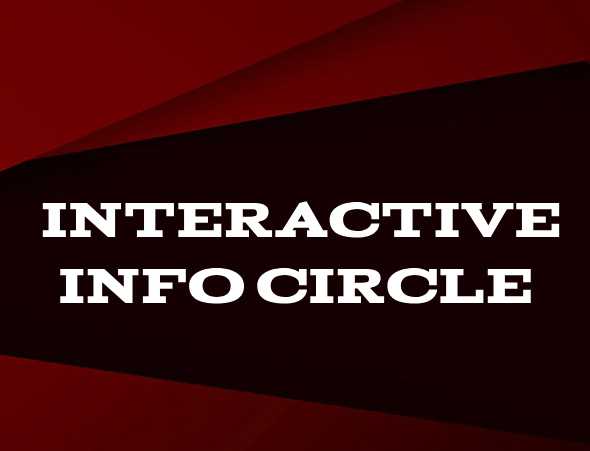
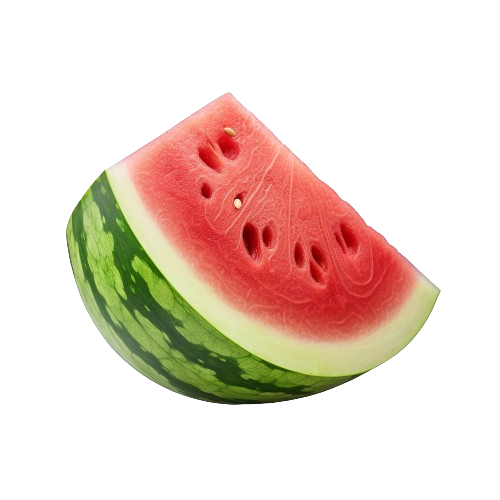
Innovative Web Solutions

Smart Automation Tools
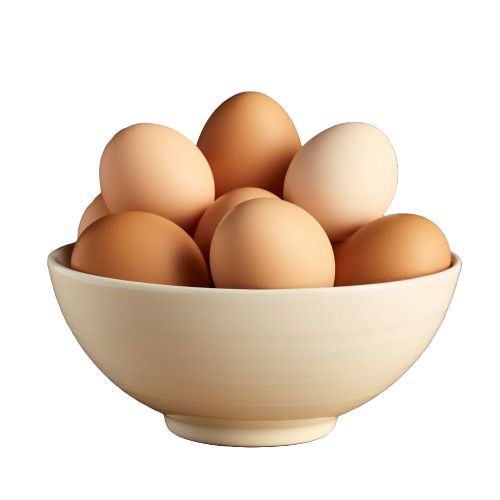
Creative Design Concepts
COMPANY FAQ's
Establishing Clear Pathways to Organizational Success
Lorem ipsum dolor sit amet, consectetur adipiscing elit, sed do eiusmod tempor incididunt ut labore et dolore magna aliqua.
Read moreLorem ipsum dolor sit amet, consectetur adipiscing elit, sed do eiusmod tempor incididunt ut labore et dolore magna aliqua.
Read moreLorem ipsum dolor sit amet, consectetur adipiscing elit, sed do eiusmod tempor incididunt ut labore et dolore magna aliqua.
Read more
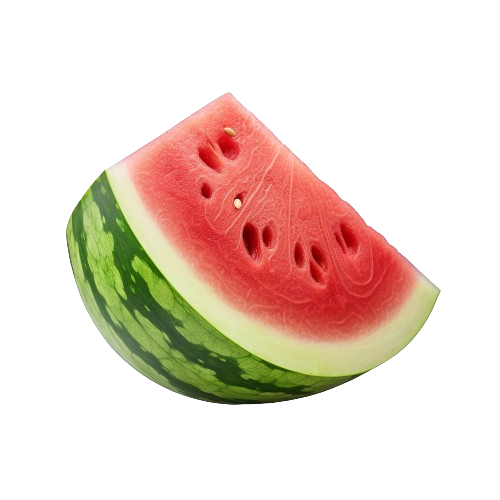

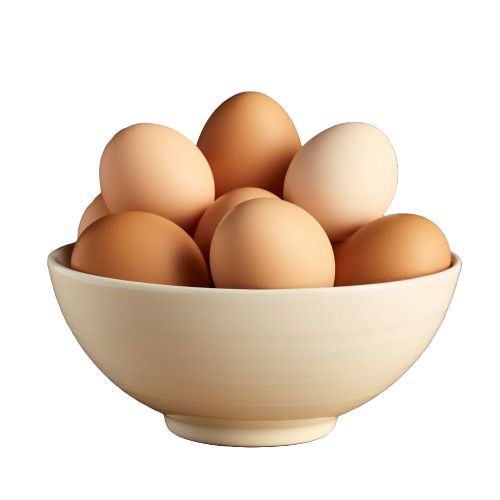
Questions & Answers
Creating Clear Pathways to Success
Lorem ipsum dolor sit amet, consectetur adipiscing elit, sed do eiusmod tempor incididunt ut labore et dolore magna aliqua.
Read moreLorem ipsum dolor sit amet, consectetur adipiscing elit, sed do eiusmod tempor incididunt ut labore et dolore magna aliqua.
Read moreLorem ipsum dolor sit amet, consectetur adipiscing elit, sed do eiusmod tempor incididunt ut labore et dolore magna aliqua.
Read more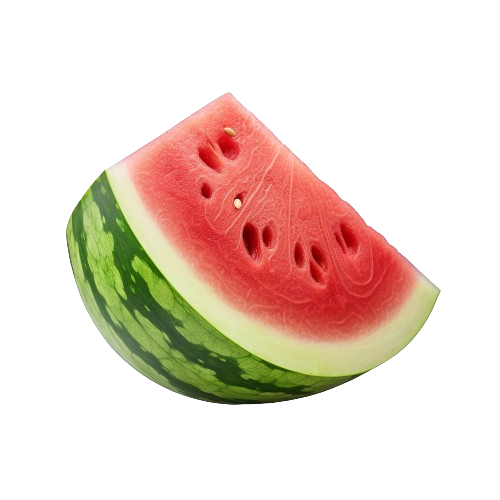



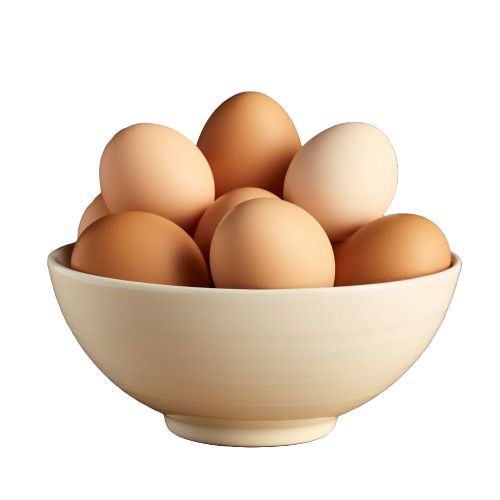

✨ Key Features of the Interactive Info Circle Widget
🔄 Dynamic Circular Layout
Create a visually stunning design where information is arranged in a perfectly structured circular format. This modern approach enhances user experience and keeps visitors engaged.
🖱️ Click & Hover Triggers
Enable smooth click or hover interactions to reveal additional information effortlessly. This feature is perfect for interactive storytelling, feature highlights, or product showcases.
🎞️ Autoplay Functionality
Set the widget to autoplay, allowing your content to rotate and transition automatically. This feature ensures users notice important information without manual interaction.
🎨 Fully Customizable
Tailor the colors, typography, spacing, and effects to align with your website’s branding. Adjust the look and feel to match your design vision effortlessly.
🎬 Smooth Animations & Transitions
Enhance the visual appeal of your website with smooth and elegant animations. Choose from different transition effects to make content changes seamless.
📷 Support for Images, Icons & Buttons
Display images, icons, and call-to-action buttons within each circular section. Perfect for showcasing services, features, team members, or step-by-step guides.
🔧 Lightweight & SEO-Friendly
Optimized for performance, this widget ensures fast loading speeds without affecting SEO rankings. Built with clean code, it integrates seamlessly with Elementor.
🎯 Where Can You Use the Interactive Info Circle Widget?
✔ Business Websites – Highlight services or key offerings in an engaging way.
✔ E-Commerce Stores – Showcase featured products or promotions interactively.
✔ Portfolios – Present projects or skills in an eye-catching layout.
✔ Educational Websites – Display steps, tutorials, or important information dynamically.
✔ Landing Pages – Create compelling call-to-actions that boost conversions.