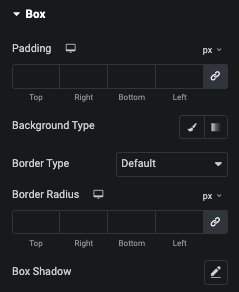Post Comment Widget Tutorial
Essential Classy Tab from Dashboad -> Widgets then enable Post Comment Widget
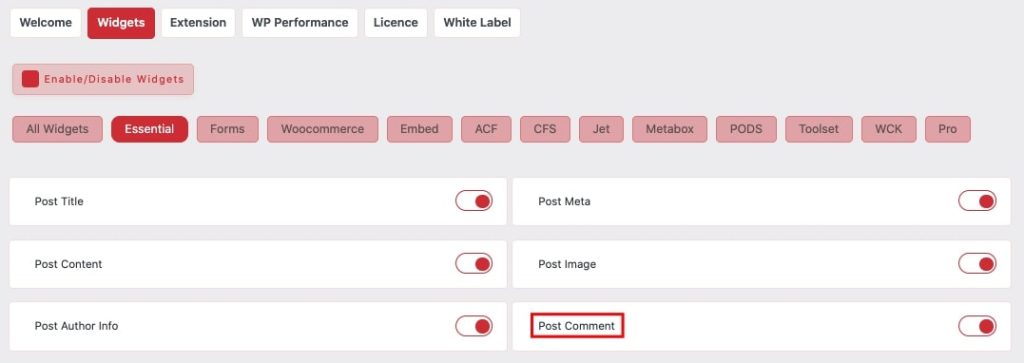
Now Drag and Drop Post Comment widget
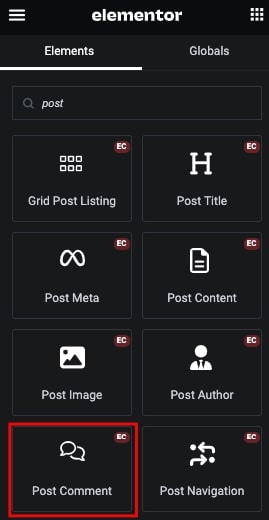
Post Comment
Here you can manage below Text.
Heading Title, Comment Placeholde, Comment Before After Text, Button Text, Leave Reply Text, Cancel Reply Text.
Additionaly, You can Enable/Disable Comment Count and It’s Text in your language.
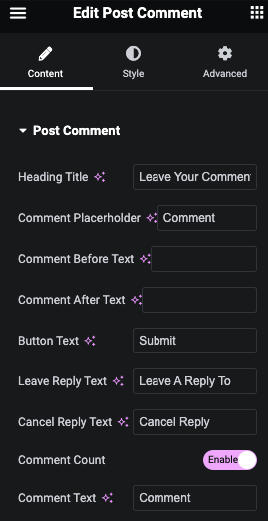
Post Comment Style Tab
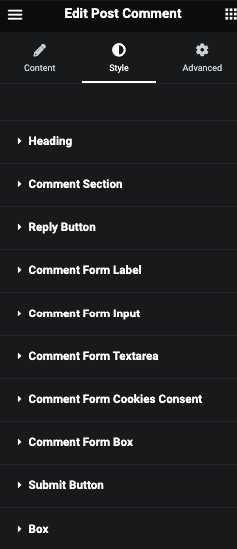
Post Comment Heading
Here you can manage Typography and Color.

Post Comment Section
Count Heading
Here you can manage Typography and Color.
Avatar
In Avatar, You can manage Margin and It’s Size.
Also, You can manage Border and Shadow for Normal and Hover.
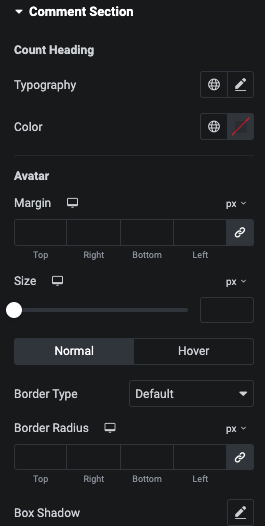
Username
Here you can manage Typograhy and Color.
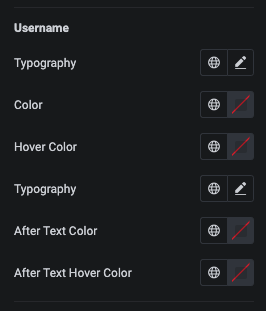
Meta
Here you can manage Padding, Typography and It’s Color.

Message
Here you can manage Typography and It’s Color.
Also, You can manage Gap.
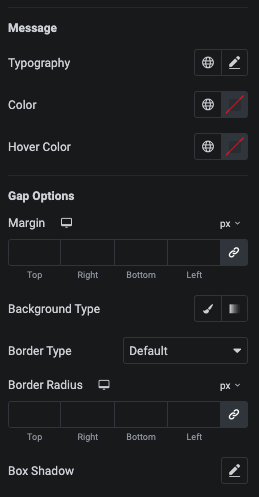
Box
Here you can manage Padding, Margin, Background, Border and It’s Shadow.
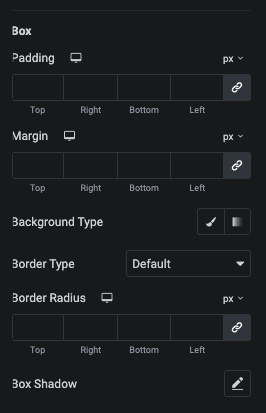
Reply Button
Here you can manage Padding, Margin and It’s Typography.
Additionaly, You can manage Color, Background, Border and Shadow for Normal and Hover.
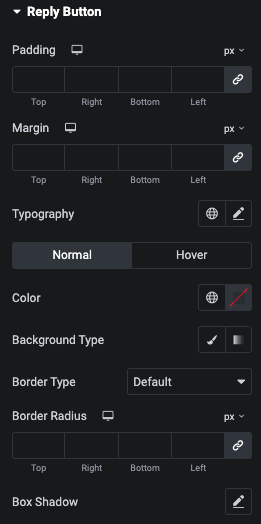
Comment Form Label
Here you can manage Padding, Margin, Typography, Color, Background, Border, Shaow and It’s Text Shadow.
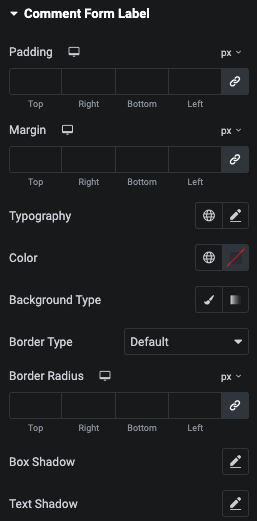
Comment Form Input
Here you can manage Padding, Typography, Placeholder Color and Required Color.
Also, You can manage Color, Background, Border, Shadow and Text Shadow for Normal and Hover.
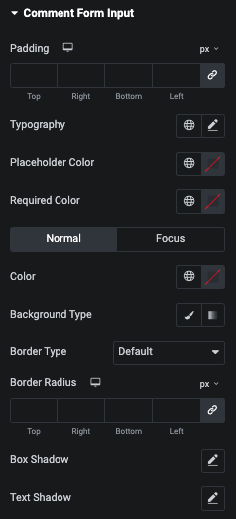
Comment Form Textarea
Here you can manage Padding, Height, Typography and Placeholder Color.
Alos, You can manage Color, Background, Border, Shadow and Text Shadow.

Before After Text
Here you can manage Typography and Color.
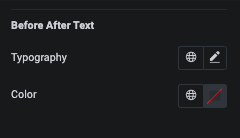
Comment Form Cookies Consent Label
Here you can manage Typography, COlor, Background, Border, Shadow and Text Shadow.
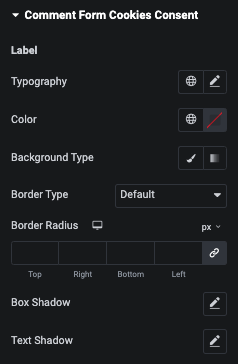
Comment Form Cookies Consent Checkbox
Here you can manage Icon COlor, Background, Border and Box Shadow for Checked and Unchecked.
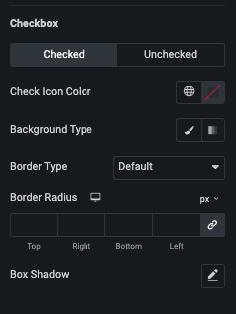
Comment Form Box
Here you can manage Padding and Margin.
Also, You can manage Background, Border and Box Shadow for Normal and Hover.
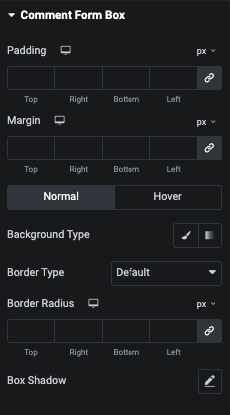
Submit Button
Here you can manage Padding, Margin and Typography.
Also, You can manage Color, Background, Border and Shadow for Normal and Hover.
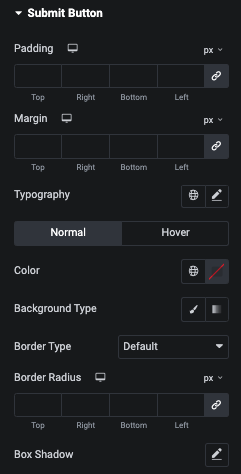
Box
Here you can manage Padding, Background, Border and Box Shadow.