Easily Embed EC Elementor Templates with Shortcodes
Simplify your workflow and enhance your site design with our Template Shortcode feature. Effortlessly embed Elementor templates anywhere on your site using convenient shortcodes, allowing for dynamic and reusable content that maintains consistency and saves time.
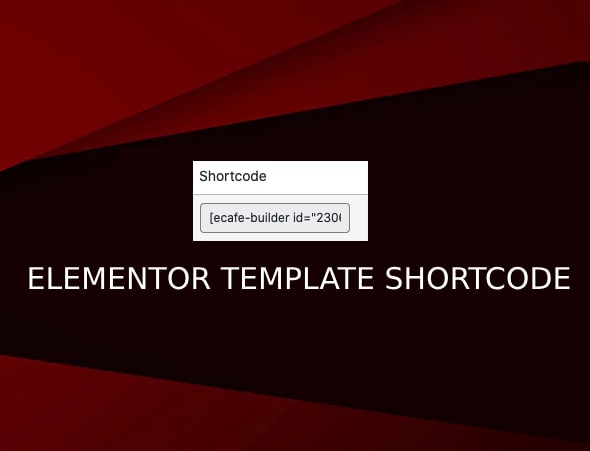

Key Benefits
- Seamless Integration : Use shortcodes to insert EC Elementor templates into posts, pages without hassle.
- Consistent Design: Ensure a uniform look and feel across your site by reusing pre-designed templates.
- Time-Saving: Quickly deploy complex layouts and designs with a single shortcode, reducing repetitive tasks and speeding up development.
- Dynamic Content: Update your templates in one place, and see changes reflected site-wide wherever the shortcode is used.
- Flexible Placement: Easily place templates in any content area that supports shortcodes, providing maximum flexibility.
- User-Friendly: No coding required – simply copy and paste the shortcode where you want the template to appear.
How to Use
- Create Your Template: Design your template using Essential Classy -> Theme Builder. Save it to your library once you're satisfied with the layout and design.
- Get the Shortcode: Navigate to the Essential Classy -> Theme Builder, and copy the shortcode for the template you wish to embed.
- Insert the Shortcode: Paste the shortcode into any post or page where you want the template to appear.
- Publish and Enjoy: Publish your content and enjoy a beautifully consistent design across your site.
Example
- If you have a saved template called "Custom Banner," its shortcode might look something like this:
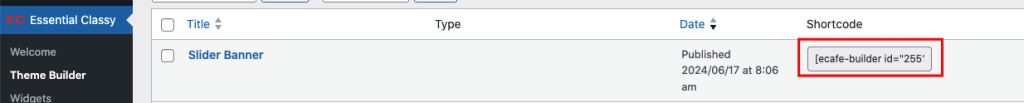
- Simply paste this shortcode into your desired location, and the "Custom Banner" template will be rendered automatically.
Why It Matters
- Using shortcodes to embed Theme Builder Elementor templates streamlines your site management process, ensuring that your design remains consistent and your workflow is more efficient.
- Whether you're adding call-to-action sections, contact forms, or promotional banners, the Template Shortcode feature makes it easy to maintain a cohesive look throughout your site.