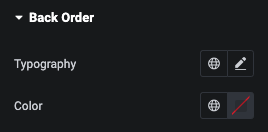Woo Stock Tutorial
Essential Classy Tab from Dashboad -> Widgets then enable Woo Stock Widget
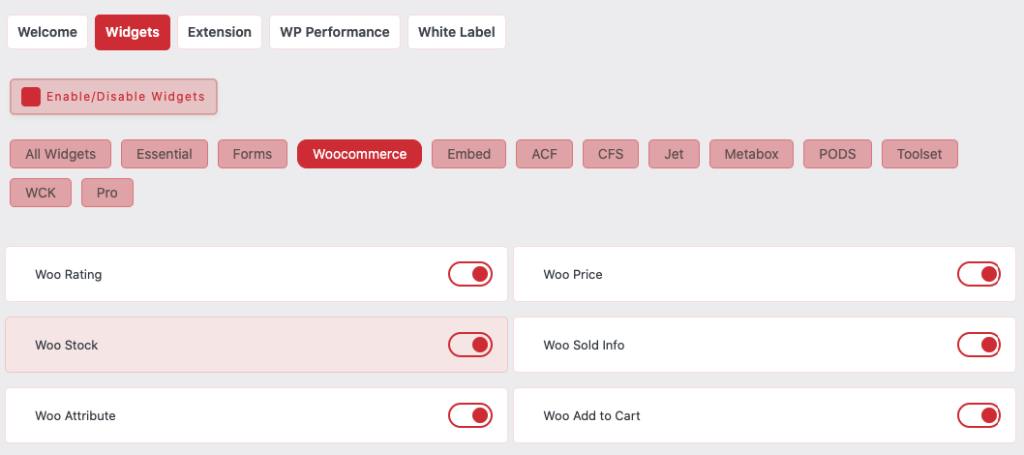
Now Drag and Drop Woo Stock widget

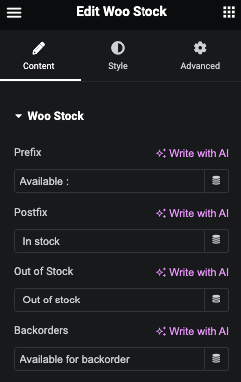
Woo Stock
In this tab, You can manage Prefix and Postfix text of Stoke.
Additionaly, You can manage Out of Stock and Backorder product text.
Woo Stock - Alignment
Using this option, You can manage Alignment of Stock.

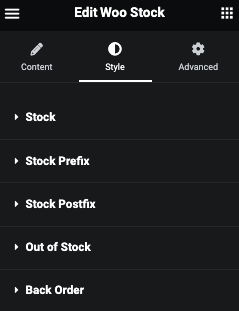
Woo Stock Style Tab
In this tab, We have Stock, Stock Prefix and Postfix, Out of Stock and backorder Styling options.
Woo Stock Style
In this tab, You can manage Typography and It’s Color.

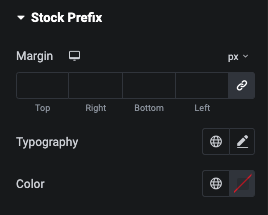
Woo Stock - Prefix Style
In Stock Prefix, You can manage Margin, Typography and It’s Color.
Woo Stock - Postfix Style
In Stock Postfix, You can manage Margin, Typography and It’s Color.

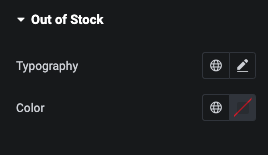
Woo Stock - Out of Stock Style
In Out of Stock tab, You can manage Typography and It’s Color.
Woo Stock - Backorder Style
In Backorder tab, You can manage Typography and It’s Color.