WCK Widget Tutorial
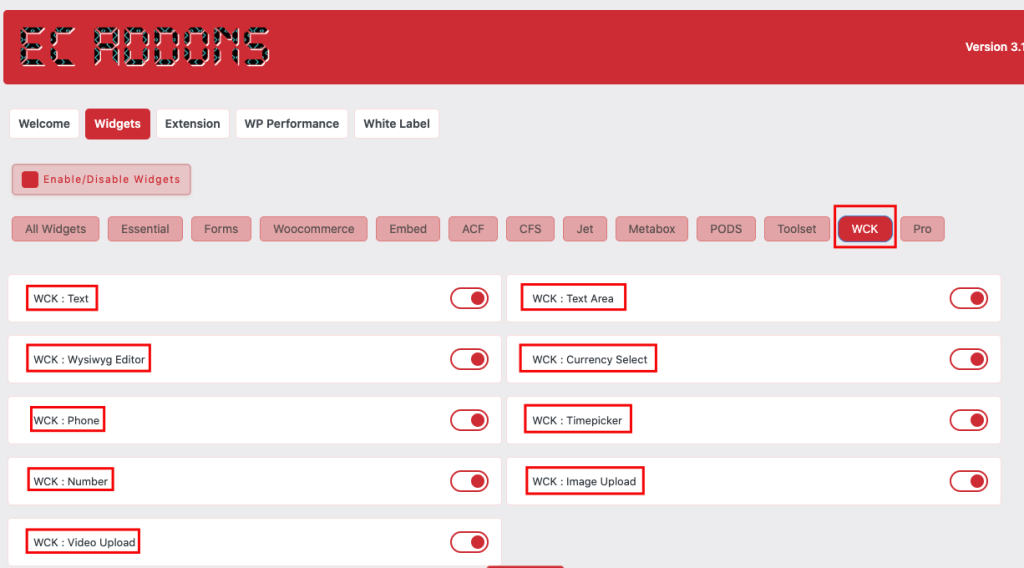

WCK Text
WCK Text Content
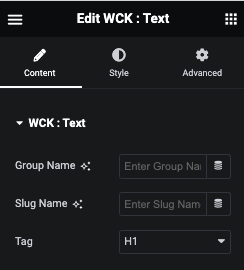
WCK Text Style
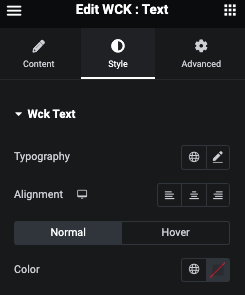
In this you can manage Typography and Alignment.
And for Normal and Hover, You can manage Color.
WCK Textarea
WCK Textarea Content

WCK Textarea Style Tab

In this you can manage Typography and Alignment.
And for Normal and Hover, You can manage Color.
WCK Wysiwyg Editor
WCK Wysiwyg Editor Content

WCK Wysiwyg Editor Style Tab

In this you can manage Typography and Alignment.
And for Normal and Hover, You can manage Color.
WCK Currency Select
WCK Currency Select Content
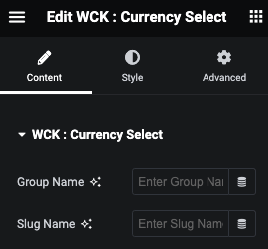
WCK Currency Select Style Tab

In this you can manage Typography and Alignment.
And for Normal and Hover, You can manage Color.
WCK Phone
WCK Phone Content

WCK Phone Style Tab

In this you can manage Typography and Alignment.
And for Normal and Hover, You can manage Color.
WCK Timepicker
WCK Timepicker Content
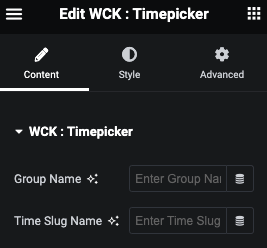
WCK Timepicker Style Tab
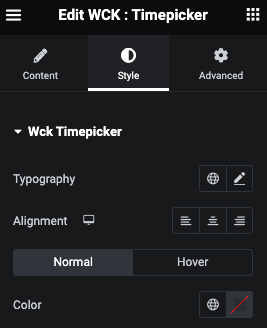
In this you can manage Typography and Alignment.
And for Normal and Hover, You can manage Color.
WCK Number
WCK Number Content

WCK Number Style Tab

In this you can manage Typography and Alignment.
And for Normal and Hover, You can manage Color.
WCK Image Upload
WCK Image Upload Content
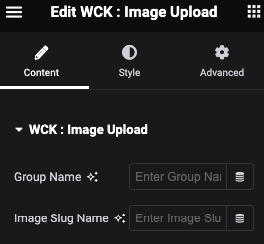
WCK Image Upload Style Tab

In this you can manage Size and Padding.
And for Normal and Hover, You can manage Background, Border and Box Shadow.
WCK Video Upload
WCK Video Upload Content

WCK Video Upload Style Tab
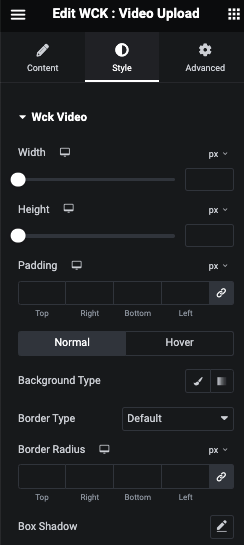
In this you can manage Width, Height and Padding
And for Normal and Hover, You can manage Background, Border and Box Shadow.