Social Icons Widget Tutorial
Essential Classy Tab from Dashboad -> Widgets then enable Social Icons Widget
Now Drag and Drop Social Icons widget
Link Type : Anchor/Tel/Main

View : Default/Custom

Style Tab
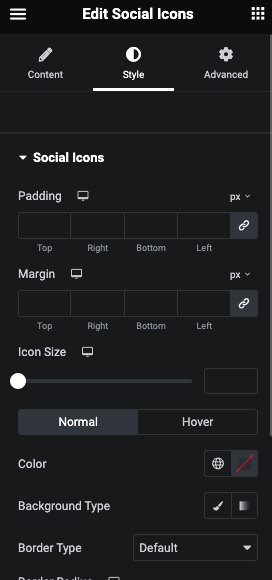
In Content Tab, You can manage Alignment of Social Icon.
Social Icons
In this tab, You can manage padding, Margin and Icon Size.
And for Normal and Hover, You can manage Color, Background, Border, Box Shadow, Transition and Transform.