Pricing Table Widget Tutorial
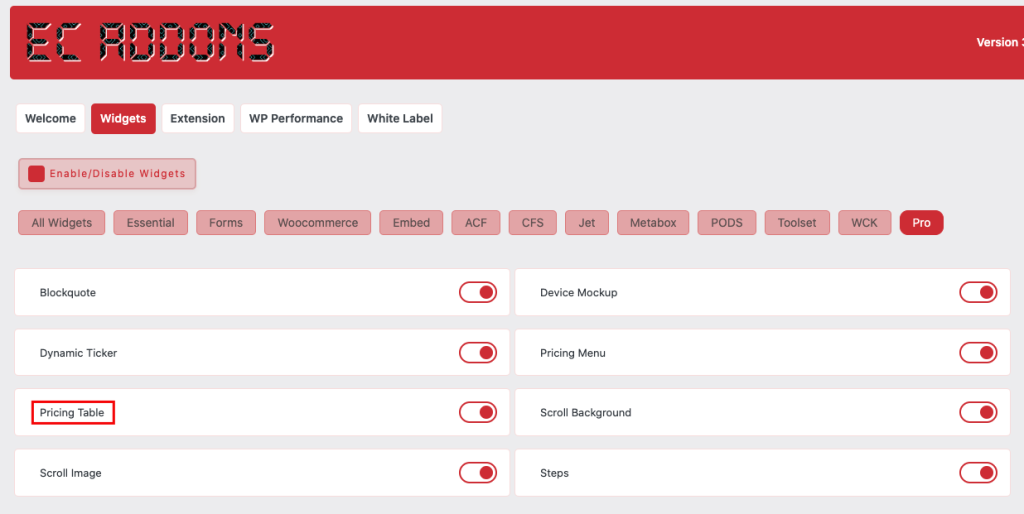
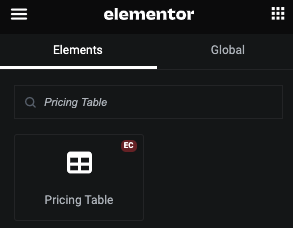
Select : Icon/Image
Content


List Content with Dot Styling
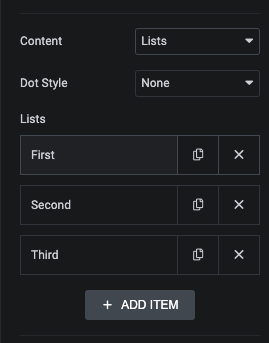
Button
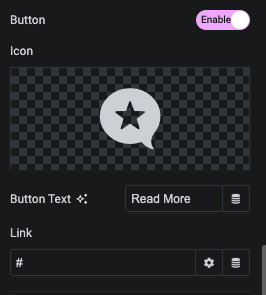
Ribbon Layout
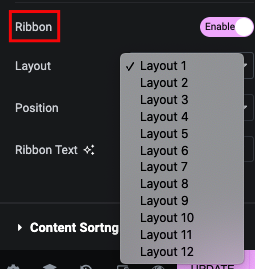
Sorting

Style Tab

Iocn/Svg
In this tab you can manage Alignment, Padding, Margin and Size.
And for Normal and Hover, You can manage Color, Background, Border and Box Shadow.
Image
In this tab you can manage Alignment, Padding, Margin, Width and Height.
And for Normal and Hover, You can manage Background, Border and Box Shadow.
Title
In this tab you can manage Text Alignment, Text Justify Content for multiline, Padding, Margin and Typography.
And for Normal and Hover, You can manage Color, Background, Border, Box Shadow and Text Shadow.
Description
In this tab you can manage Text Alignment, Text Justify Content for multiline, Padding, Margin and Typography.
And for Normal and Hover, You can manage Color, Background, Border, Box Shadow and Text Shadow.
Price
Sign
in Sign, You can manage Padding, Typography and Normal/Hover Color.
Amount
in Amount, You can manage Padding, Typography and Normal/Hover Color.
After Text
in After Text, You can manage Padding, Typography and Normal/Hover Color.
Previous Price
in Previous Price, You can manage Padding, Typography and Normal/Hover Color.
Pricing Box
In this tab, You can manage Alignment, Padding and Margin.
And for Normal and Hover, You can manage Background, Border and Box Shadow.
List
In this tab, You can manage Text Alignment, Content Alignment and Reverse option.
Icon
In Icon, You can manage Margin, Width and Size.
And for Noraml, Hover and Box Hover, You can manage Color.
Text
In Text, You can manage Typography.
And for Noraml, Hover and Box Hover, You can manage Color.
List Item
In this tab, You can manage Padding and Margin.
And for Normal, Hover and Box Hover, You can manage background, Border and Box Shadow.
List Box
In this tab, You can manage Padding and Margin.
And for Normal, Hover and Box Hover, You can manage background, Border and Box Shadow.
Button
In this tab, You can manage Padding, Margin, Typography and SVG Size.
And for Normal and Hover, You can manage Color, Background, Border, Box Shadow, Transition and Transform.
Ribbon
In this tab, You can manage Typography and Offset options.
And for Normal and Hover, You can manage Color and Background.
Box
In this tab, You can manage Alignment, padding and Margin.
And for Normal and Hover, You can manage Background, Border, Box Shadow, Transition and Transform.