Image Accordion Widget Tutorial

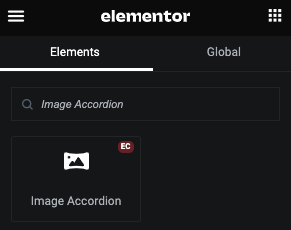
Layout : Vertical/Horizonatl
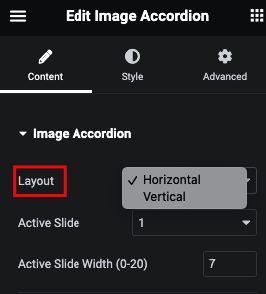
Active Slide

Active Slide Width

loop with Duration

Content & Alignment

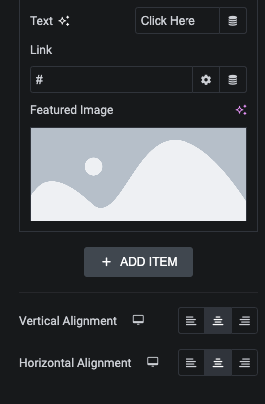
Content Sorting
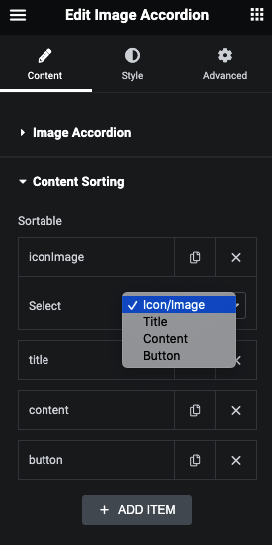
Content Animation from Advanced Options tab

Remove Active slide when Mouse Leave
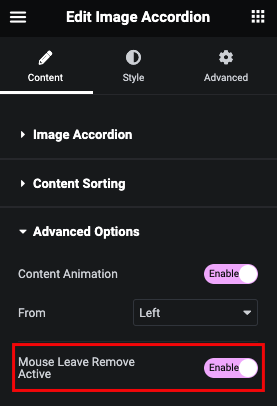
Style tab

Icon
In this tab you can manage Padding, Margin, Icon Size, Color, Background, Border and Box Shadow.
Image
In this tab you can manage Padding, Margin, Image Size, Background, Border and Box Shadow.
Title
In this tab you can manage Padding, Margin, Typography, Color, Background, Border and Box Shadow.
Description
In this tab you can manage Padding, Margin, Word Break(brak-all/keep-all), Alignment, Max. Width, Typography, Color, Background, Border and Box Shadow.
Button
In this tab you can manage Padding, Margin and Typography.
For Normal and Hover, You can manage Color, Background, Border and Box shadow.
Loop Item
In this tab you can manage Gap and Overlay Color.
Box
In this tab you can manage Height and Border Radious.