Contact Form 7 Widget Tutorial
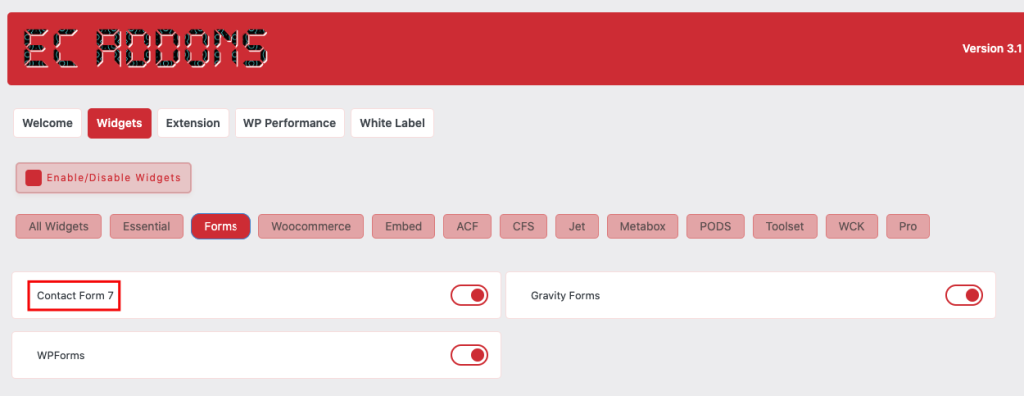
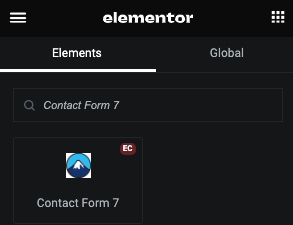
Select Form
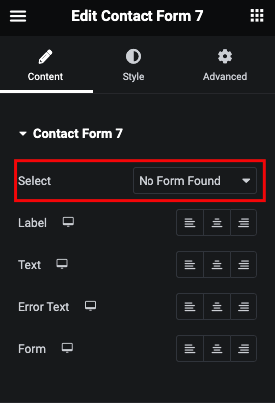
Checkbox & Radio Field Layout
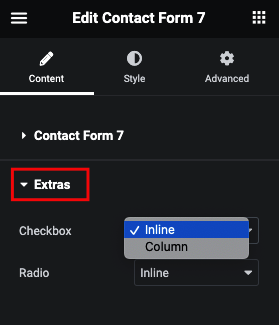
Style Tab
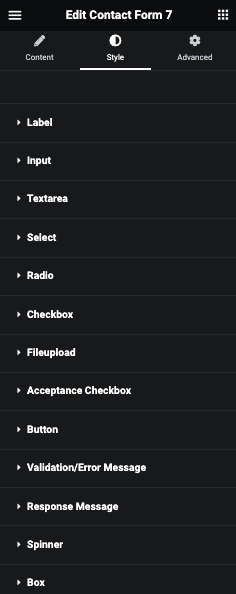
Label
Here in this tab you can manage Padding, Margin, Typography, Color, Background, Border, Box Shadow and Text Shadow of Label.
Input
Here in this tab you can manage Padding, Typography, and Placeholder Color.
Additionaly Color, Background, Border, Box Shadow and Text Shadow of Input for Normal and Focus.
Text Area
Here in this tab you can manage Padding, Height, Typography and Placeholder Color.
Additionaly Color, Background, Border, Box Shadow and Text Shadow of Input for Normal and Focus.
Select
Here in this tab you can manage Padding, Typography, Color, Option Color, Background, Border and Box Shadow of Select Field.
Radio
Here in this tab you can manage Padding, Margin and Typography.
Additionaly Color, Background, Border and Box Shadow of Radio for Checked and Unchecked.
Checkbox
Here in this tab you can manage Padding, Margin and Typography.
Additionaly Color, Icon Color, Background, Border and Box Shadow of Checkbox for Checked and Unchecked.
Fileupload
Here in this tab you can manage Padding, Typography, Color, Background, Border and Box Shadow.
Button
In this File Upload Button, You can manage Padding, Typography, Color, background, Border, Box Shadow.
Acceptance Checkbox
Here in this tab you can manage Padding, Margin and Typography.
and for Checked and Unchecked you can manage Color, Icon Color, Background, Border, And Box shadow.
Submit Button
Here in this tab you can manage Padding, Margin and Typography.
and for Normal and Hover you can manage Color, Background, Border, And Box shadow.
Validation/Error Message
Here in this tab you can manage Color and Typography.
Response Message
Here in this tab you can manage Padding, Margin, Typography, Color, Background, Border and Box Shadow.
Success Message
In success message you can manage padding, Margin, Typography, Color, Background, Border and Box Shadow.
Spinner
When you click on submit form it shows spinner/loading effect. So here you can manage Dot Color and Circle Color.
Box
Here you can manage Padding and Margin of box.
And for Normal and Hover you can manage Background, Border and Box Shadow.