- Elements
Essential
AccordionPopular Advanced Text Block Back to Top Business Hours ButtonUnique Calendly Changelog ChartPopular Copyright Countdown Creative GalleryPopular Creative Title Dark Mode Styling Dropcap FlipboxPopular FreebusyEssential
Grid Post ListingPopular Hover Background Image AccordionUnique Image Hover EffectPopular Image Scroll Info BoxPopular Info Card 3DUnique Info Profile Info Unfold Card LottiePopular Marketing LinkUnique Marquee Text Scroll Progress Service ListsUnique Social Icons Table of ContentsNew Team MemberPopular TestimonialPopular TitleEssential
TabsPopular Text Background Whatsapp Site Logo Site Title Site Tagline Page Pilling Scroll Post Title Post Meta Post Content Post Image Post Author Info Post Comment Post NavigationForms
Contact Form 7Popular Gravity Forms WPFormsWooCommerce
WooCommerce Cart WooCommerce Checkout WooCommerce MyAccount WooCommerce Order TrackEmbed
Facebook Embed Google Map EmbedCustom Field Fetch
ACF CFS JetEngine Metabox PODS Toolset WCKYou may change each and every details of plugin to your own or your client's using White Label Feature - Pro
Advanced ButtonUnique Before After Image Blockquote Circle Menu Design Grid Layout Device Mockup Draw SVG Dynamic Ticker Flipbox GridPopular Flipbox SliderPopular Grid Custom Listing Hotspot Image Image Info SlideInfo Box GridPopular Info Box SliderPopular Info Profile Grid Info Profile Slider Info Card 3D GridUnique Info Card 3D SliderUnique Layer Image Magazine Post ListingNew Magazine Repeater ListingNew Mailchimp Message Box Navigation Menu Particles Effects Pricing Menu Pricing TablePopular Scroll Background Scroll ImageYou may change each and every details of plugin to your own or your client's using White Label Feature
- Extension
Box Shadow Drop Shadow Equal Height Fancy Border Glassmorphism Link Text Shadow Live Copy Paste Display Condition for Dynamic Fields ACF Display Condition Metabox Display Condition Toolset Display Condition PODS Display Condition JetEngine Display Condition CFS Display Condition
Display Condition
Login Status User Role Browser Operating System Day Time Day Range Time Range Site Language String in URL URL Parameter Post Page Display ConditionWoo Display Condition
Cart Empty or Not Cart Subtotal Cart Total Product in Cart Product Category in Cart Product Tag in Cart No of Cart Items Type of Product Product Category Product Tag Product Price Product Stock Product Status Product Stock Status Product Sold Individually Already Purchase Already Purchase Product Category Already Purchase Product Tag Purchase Product Total First Purchase Date Last Purchase DatePurchase Date No of Total Order Last Order Status No of Total Purchased Product Total Price of Purchased Product First Order Billing CIty First Order Billing State First Order Billing Country First Order Billing Postcode Last Order Billing CIty Last Order Billing State Last Order Billing Country Last Order Billing Postcode First Order Shipping CIty First Order Shipping State First Order Shipping Country First Order Shipping Postcode Last Order Shipping CIty Last Order Shipping State Last Order Shipping Country Last Order Shipping PostcodeYou may change each and every details of plugin to your own or your client's using White Label Feature - Designs
- WP Performance
You may change each and every details of plugin to your own or your client's using White Label Feature
- Blog
- Docs
- Helpdesk
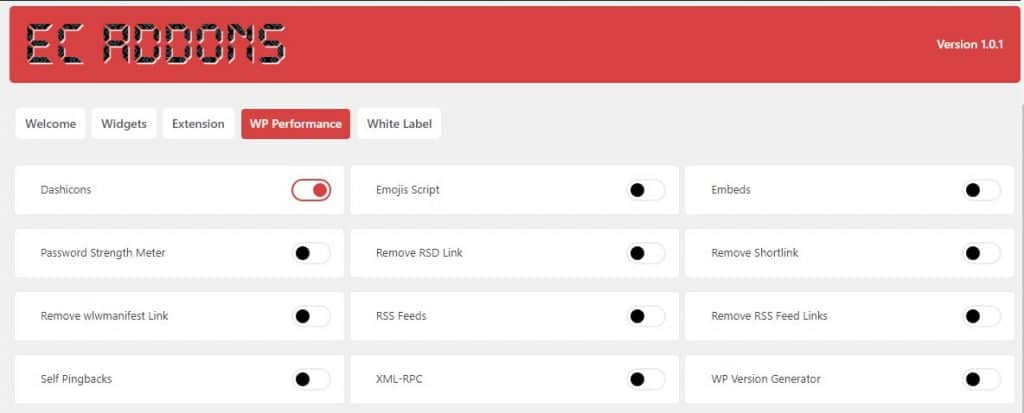
How to Disable Dashicons in WordPress?
Dashicons is the official icon font of the WordPress.
There are two ways.
1. Custom code in function.php
add_action('wp_enqueue_scripts', 'ec_disable_dashicons');
function ec_disable_dashicons(){
if(!is_user_logged_in()) {
wp_dequeue_style('dashicons');
wp_deregister_style('dashicons');
}
}
2. Using EC Addons
How to Disable EMOJIS in WordPress?
They are smileys used on the Internet. If you don’t use it, Emojis script (wp-emoji-release.min.js) in WordPress creates an extra request, which adds to total page load time, and slows down your WordPress site. Professional website never use it.
For more info https://wordpress.org/support/article/emoji/
There are two ways.
1. Custom code in function.php
add_action( 'init', 'ec_emoji_scripts' );
function ec_emoji_scripts() {
remove_action( 'wp_head', 'print_emoji_detection_script', 7 );
remove_action( 'admin_print_scripts', 'print_emoji_detection_script' );
remove_action( 'wp_print_styles', 'print_emoji_styles' );
remove_action( 'admin_print_styles', 'print_emoji_styles' );
remove_filter( 'the_content_feed', 'wp_staticize_emoji' );
remove_filter( 'comment_text_rss', 'wp_staticize_emoji' );
remove_filter( 'wp_mail', 'wp_staticize_emoji_for_email' );
add_filter('tiny_mce_plugins', function ($plugins) {
if (is_array($plugins)) {
return array_diff($plugins, array('wpemoji'));
} else {
return array();
}
});
add_filter('wp_resource_hints', function ($urls, $relation_type) {
if ('dns-prefetch' === $relation_type) {
$emoji_svg_url = apply_filters('emoji_svg_url', 'https://s.w.org/images/core/emoji/2/svg/');
$urls = array_diff($urls, array($emoji_svg_url));
}
return $urls;
}, 10, 2);
}
2. Using EC Addons

How to Disable Embeds in WordPress?
WordPress site now to load the wp-embed.min.js file. And this loads on every single page.
The request itself is sometimes a bigger deal than the content download size.
There are two ways.
1. Custom code in function.php
add_action('init', 'ec_disable_embeds', 9999);
function ec_disable_embeds(){
global $wp;
$wp->public_query_vars = array_diff($wp->public_query_vars, array('embed'));
add_filter('embed_oembed_discover', '__return_false');
remove_filter('oembed_dataparse', 'wp_filter_oembed_result', 10);
remove_action('wp_head', 'wp_oembed_add_discovery_links');
remove_action('wp_head', 'wp_oembed_add_host_js');
add_filter('tiny_mce_plugins', function( $plugins ) {
return array_diff($plugins, array('wpembed'));
});
add_filter('rewrite_rules_array', function($rules) {
foreach($rules as $rule => $rewrite) {
if(false !== strpos($rewrite, 'embed=true')) {
unset($rules[$rule]);
}
}
return $rules;
});
remove_filter('pre_oembed_result', 'wp_filter_pre_oembed_result', 10);
}
2. Using EC Addons
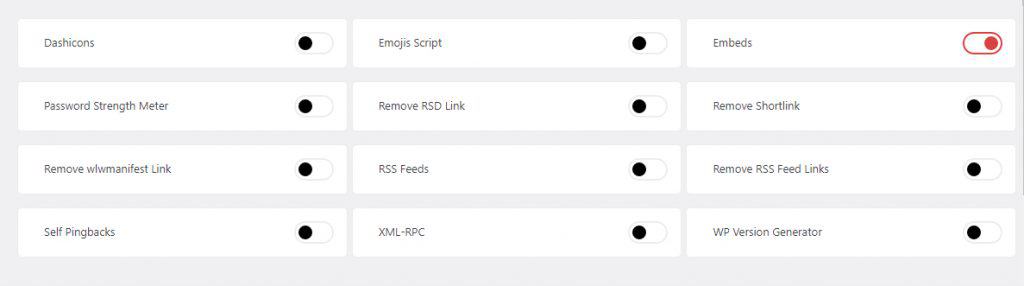
How to Disable Password Strength Meter in WordPress
Introduced in recent versions of WooCommerce and WordPress, there is an integrated Password Strength Meter which forces users to use strong passwords.
It loads below file password-strength-meter.min.js zxcvbn.min.js
There are two ways.
1. Custom code in function.php
add_action('wp_print_scripts', function(){
if( is_admin() ) {
return;
}
if( ( isset($GLOBALS['pagenow']) && $GLOBALS['pagenow'] === 'wp-login.php' ) || ( isset($_GET['action']) && in_array($_GET['action'], array('register','rp', 'lostpassword' )) ) ) {
return;
}
if( class_exists('WooCommerce') && (is_account_page() || is_checkout()) ) {
return;
}
wp_dequeue_script('password-strength-meter');
wp_deregister_script('password-strength-meter');
wp_dequeue_script('wc-password-strength-meter');
wp_deregister_script('wc-password-strength-meter');
wp_dequeue_script('zxcvbn-async');
wp_deregister_script('zxcvbn-async');
}, 100);
2. Using EC Addons
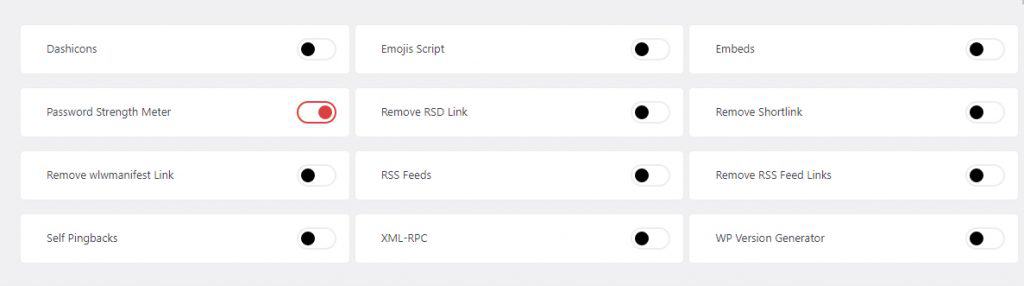
How to Remove RSD Link from WordPress?
Display the link to the Really Simple Discovery service endpoint. For more info https://developer.wordpress.org/reference/functions/rsd_link/
There are two ways.
1. Custom code in function.php
remove_action('wp_head', 'rsd_link');
2. Using EC Addons

How To Remove Shortlink From WordPress?
Shortlink is nothing but the shorter version of the post or page URL.
There are two ways.
1. Custom code in function.php
function ec_remove_shortlink() {
remove_action('wp_head', 'wp_shortlink_wp_head', 10);
remove_action( 'template_redirect', 'wp_shortlink_header', 11);
}
add_filter('after_setup_theme', 'ec_remove_shortlink');
2. Using EC Addons

How To Remove wlwmanifest from WordPress?
WordPress automatically adds a wlwmanifest link to your site header for Windows Live Writer support. This is a link tag with a reference to your site's wlwmanifest.xml file: Like. <link rel="wlwmanifest" type="application/wlwmanifest+xml" href="https://ecaddons.com/wp-includes/wlwmanifest.xml" />
There are two ways.
1. Custom code in function.php
remove_action('wp_head', 'wlwmanifest_link');
2. Using EC Addons

How to Disable RSS Feed from WordPress?
RSS (RDF Site Summary or Really Simple Syndication) is a web feed that allows users and applications to access updates to websites in a standardized, computer.
There are two ways.
1. Custom code in function.php
function ec_disable_rss() {
wp_die( __( 'No feed available, please visit the homepage!' ) );
}
add_action('do_feed', 'ec_disable_rss', 1);
add_action('do_feed_rdf', 'ec_disable_rss', 1);
add_action('do_feed_rss', 'ec_disable_rss', 1);
add_action('do_feed_rss2', 'ec_disable_rss', 1);
add_action('do_feed_atom', 'ec_disable_rss', 1);
add_action('do_feed_rss2_comments', 'ec_disable_rss', 1);
add_action('do_feed_atom_comments', 'ec_disable_rss', 1);
remove_action('wp_head', 'wlwmanifest_link');
2. Using EC Addons

How to Disable RSS Feeds and RSS Feed Links in WordPress?
need few line of code in function.php
There are two ways.
1. Custom code in function.php
add_action( 'feed_links_show_posts_feed', '__return_false', - 1 );
add_action( 'feed_links_show_comments_feed', '__return_false', - 1 );
remove_action( 'wp_head', 'feed_links', 2 );
remove_action( 'wp_head', 'feed_links_extra', 3 );
2. Using EC Addons

How to Disable Trackbacks and Pings or Self Pingbacks on WordPress?
Trackbacks and Pings or Self Pingbacks allow blogs to notify each other that they have linked to a post. However, today it is mainly used by spammers to send trackbacks from spam websites.
There are two ways.
1. Custom code in function.php
function ec_disable_self_pingbacks( &$links ) {
foreach ( $links as $l => $link )
if ( 0 === strpos( $link, get_option( 'home' ) ) )
unset($links[$l]);
}
add_action( 'pre_ping', 'ec_disable_self_pingbacks' );
2. .htaccess
# Block WordPress xmlrpc.php requests
order deny,allow
deny from all
allow from xxx.xxx.xxx.xxx
Trackbacks and Pings or Self Pingbacks allow blogs to notify each other that they have linked to a post. However, today it is mainly used by spammers to send trackbacks from spam websites.
3. Using EC Addons
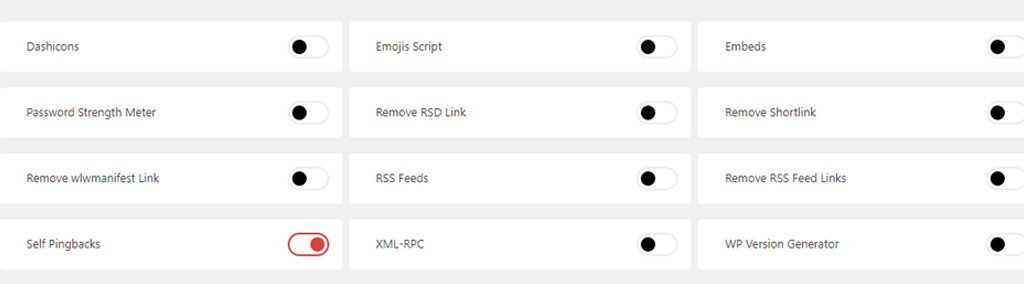
How to Disable XMLRPC.PHP FOR WORDPRESS?
XML-RPC for WordPress was designed to enable remote connections between your site and external applications. WHY SHOULD I DISABLE XML-RPC? There are security risks associated with leaving XML-RPC enabled. These can include: Brute Force Attacks and DDoS Attack
There are two ways.
1. Custom code in function.php
add_filter('xmlrpc_enabled', '__return_false');
add_filter('wp_headers', 'removeXPingback');
add_filter('pings_open', '__return_false', 9999);
function removeXPingback($headers) {
unset($headers['X-Pingback'], $headers['x-pingback']);
return $headers;
}
2. .htaccess
# Block WordPress xmlrpc.php requests
order deny,allow
deny from all
allow from xxx.xxx.xxx.xxx
You can replace xxx.xxx.xxx.xxx with an IP address you wish to give access to xmlrpc.php. If you wish to remove access completely, you can simply remove this line.
3. Using EC Addons
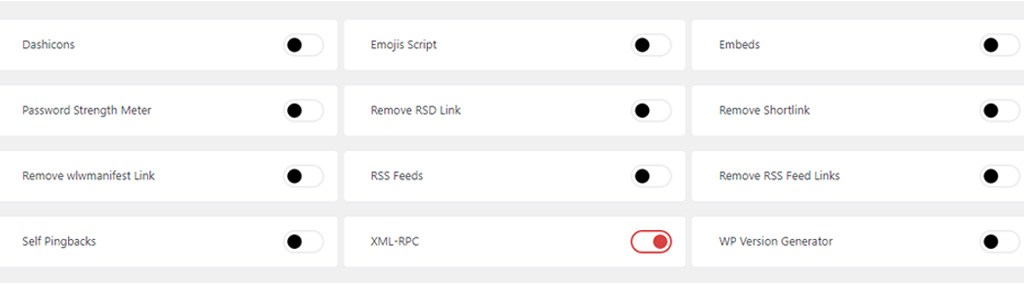
How to Remove WordPress Version Number?
By default, WordPress leaves its footprints on your site for the sake of tracking. In sometimes this footprint might be a security leak on your site if you are not running the most updated version of WordPress.
There are two ways.
1. Custom code in function.php
remove_action('wp_head', 'wp_generator');
add_filter('the_generator', function(){
return '';
});
2. Using EC Addons
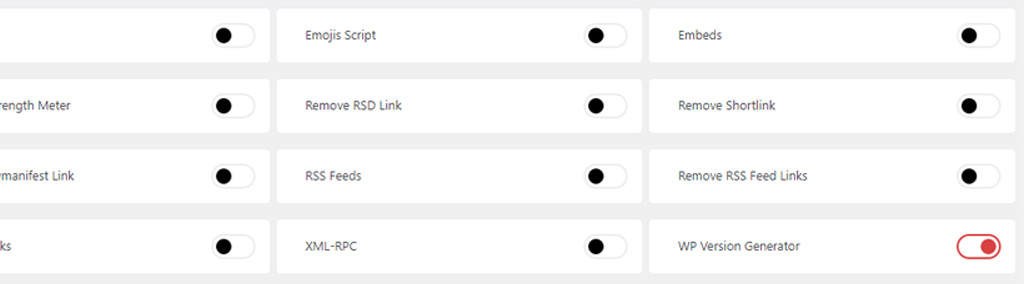
That's all, I hope it helped you in your WordPress site.If you have liked this post, please share it, and don't forget to share your thoughts.