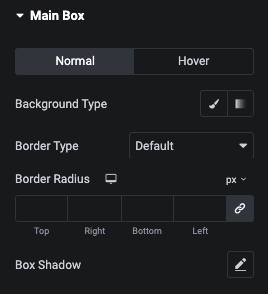Info Profile Widget Tutorial
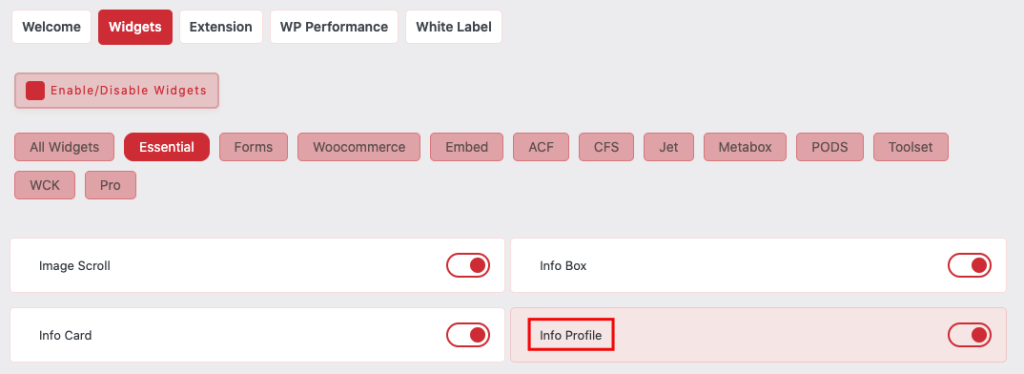
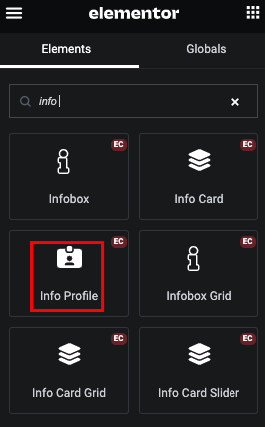
First Of All, Select Image
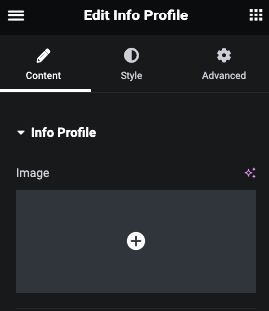
Manage Title and It’s Tag

Also, In TItle We have Link option
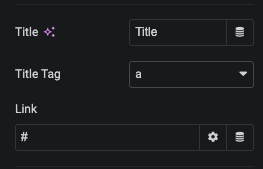
Manage Subtitle and It’s Tag
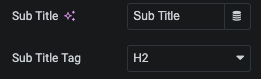
Manage Social Link in Repeater
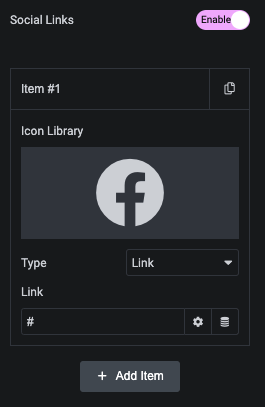
Manage Info Profile Height
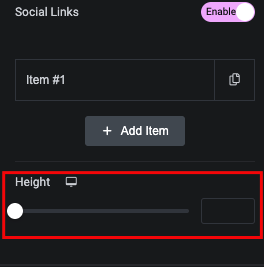
Info Profile Style Tab
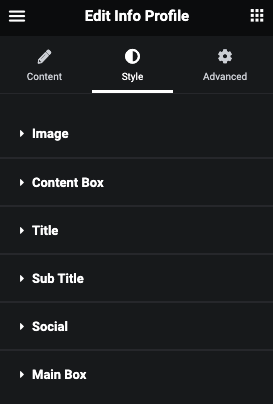
In Image Style Tab, You can manage Padding and Transition.
Also For Normal and Hover, You can manage Background Size(Number) and It’s Position.
And for Overlay Color for Normal and Hover.
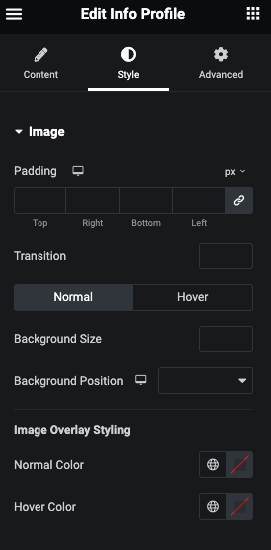
In Content Box Tab, You can manage Alignments and Padding.
Also, Manage Background, Border, Box Shadow, Opacity, Transition and Transform.
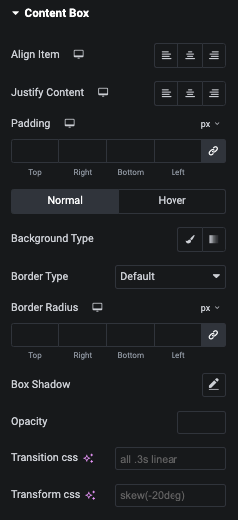
In TItle Style Tab, YOu can manage Padding, Margin and It’s Typography.
Also, Manage Color, Background, Border, Box Shadow, Text Shadow and Text Stroke.
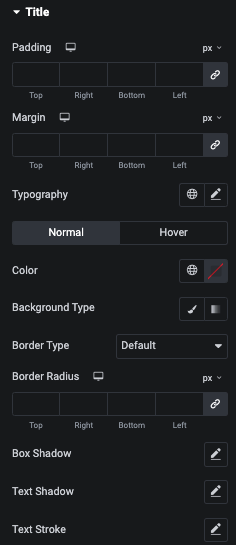
In Sub TItle Style Tab, YOu can manage Padding, Margin and It’s Typography.
Also, Manage Color, Background, Border, Box Shadow, Text Shadow and Text Stroke.
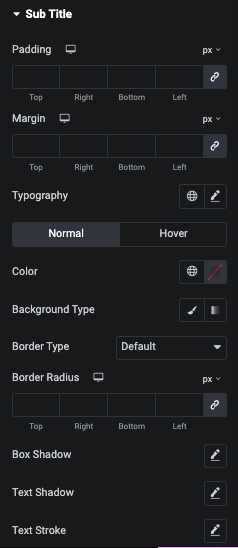
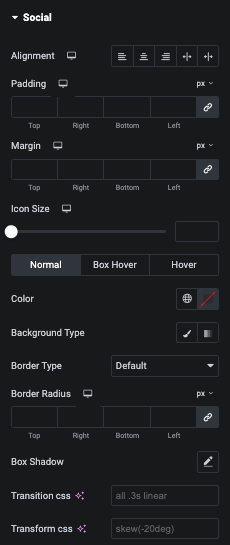
In Main Box Tab, You can manage Background, Border and Box Shadow.